This article explains how to use your mail.coop email account.
If you have transferred your email from Your Coop Broadband (formerly the Phone Coop), you may find this article more useful.
Logging in to your new mail.coop account
Your mail.coop mailbox has a web page where you can administer how it works. You can log in to this web page using your username, which is the same as your mail.coop email address, and your email account password.
Access this web page at: https://mail.mail.coop
The mail.mail.coop website lets you do things like:
- Change your password
- Change how mail.coop reacts to message that might be spam
Please note that:
- This is not the same as the mail.coop website where you are reading this.
- This is not the same as the webmail site - see below.
Using Webmail
Many people like to use a 'webmail' service to send and receive emails. A webmail service lets you send and receive emails by logging in to a website.
The mail.coop webmail service is at this website address:
You will see a log-in screen like this:
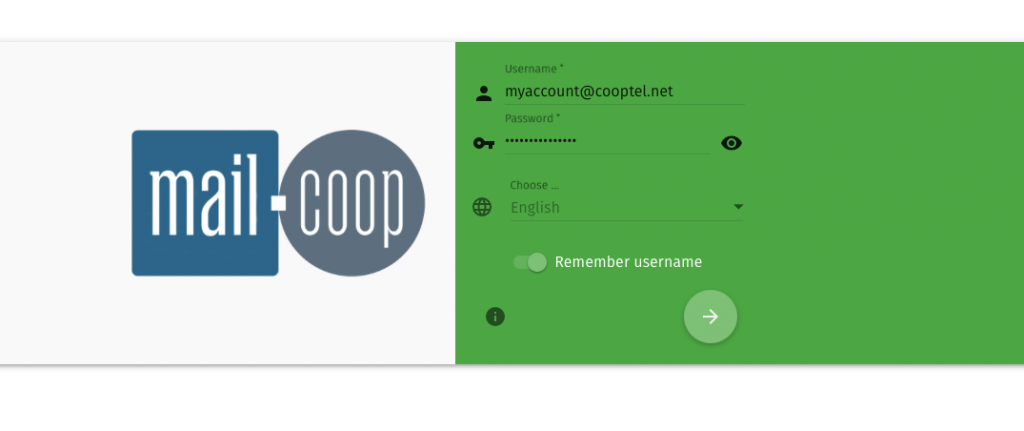
You can visit there and and log in with your username (email address) and password.
Once logged in you’ll have access to your email messages. The webmail service for mail.coop users is called 'SOGo'. You’ll probably want to spend a little time familiarising yourself, as it may be different to what you are used to. Here's a quick-reference screenshot showing some of the key features of the SOGo main screen:
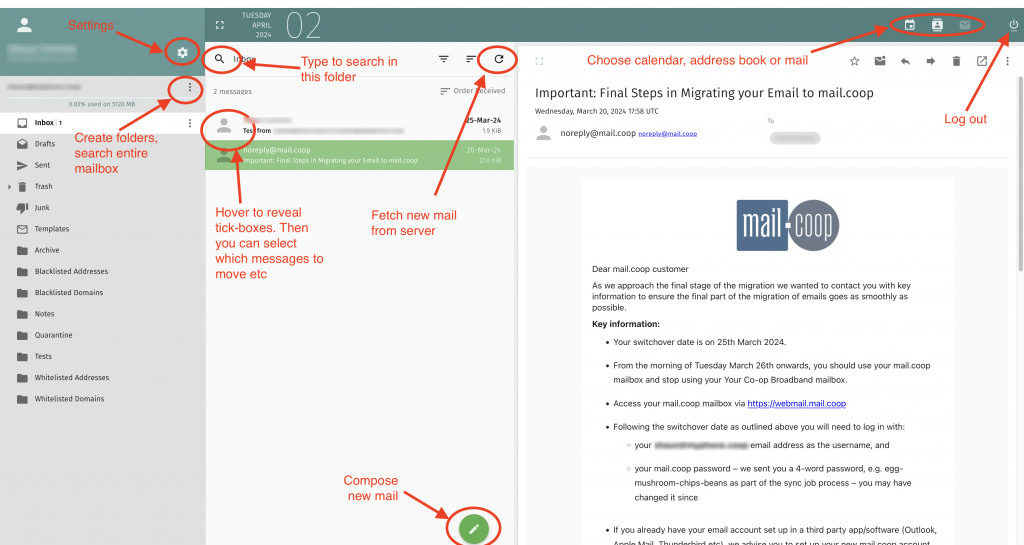
There are some other hints and tips on how to use it in the FAQs.
Using other email software
Many people prefer to use other email 'apps' (software applications) installed on their computers, tablets and phones, instead of, or in addition to the webmail service. There is a wide range of software that you could be using.
The first step in using one of these apps is to add your mail.coop account so that you can access your email using the app.
For many apps, you just need to add your new mail.coop account, and the software will do the rest.
This guide includes links to specific help pages provided by the makers of some of the more popular apps, each of which provide product specific information that you may find useful.
We also provide separate FAQ pages on some popular apps, such as Apple Mail and Thunderbird.
We recommend that even if you plan to use other email software, you first log in to your account via the webmail interface. This ensures that you have access to your email and you can then set up
Getting more help
Having read and digested the guidance information, If you need any additional help with any of this, please contact the support team at Your Coop Broadband (Phone Coop) via email at:
yourcoopemailsupport@midcounties.coop
and they will be pleased to assist you.
If you can't access email for any reason, you can also get in touch with the support team via the Your Co-op Broadband website.
