SOGo webmail won't import distribution lists. Here's how to make a list quickly from lots of contacts.
If you used distribution lists in the Phone Coop webmail service, you'll want to be able to recreate them quickly in SOGo from your imported contacts. Here's a quick way to set one up from multiple contacts.

1 - click on the address-book icon to enter the address book
2 - hover over the head and shoulders icon of one of the contacts you want to add to the list
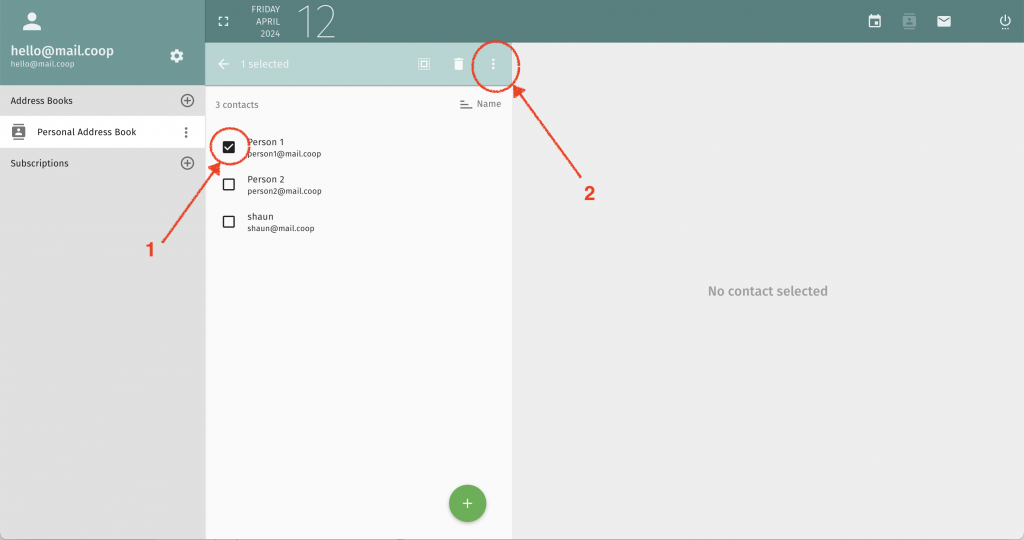
1 - select all the contacts that you want in this list by ticking their boxes
2 - when you've selected all the contacts you want to add, click on the three-dots icon
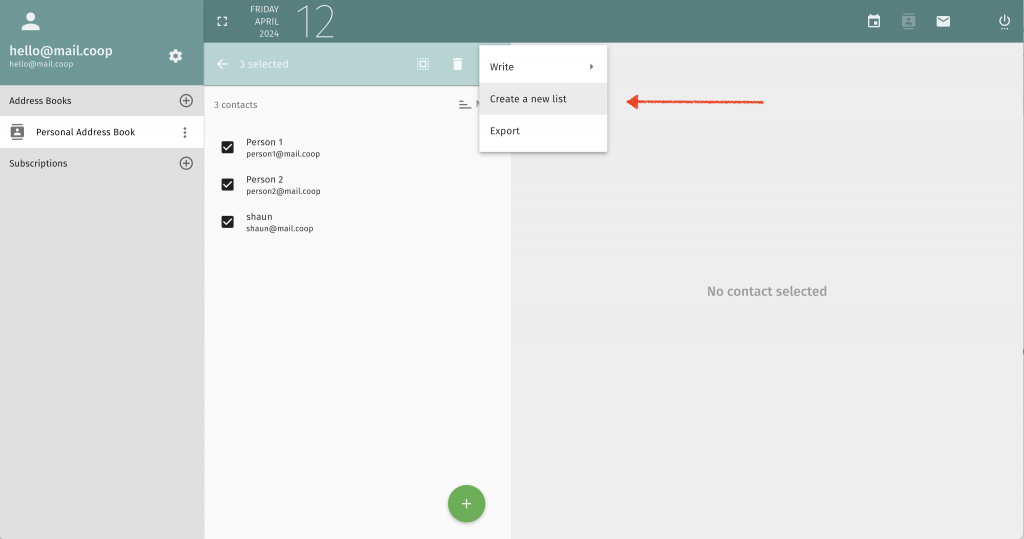
This will show you a menu - choose 'Create a new list'
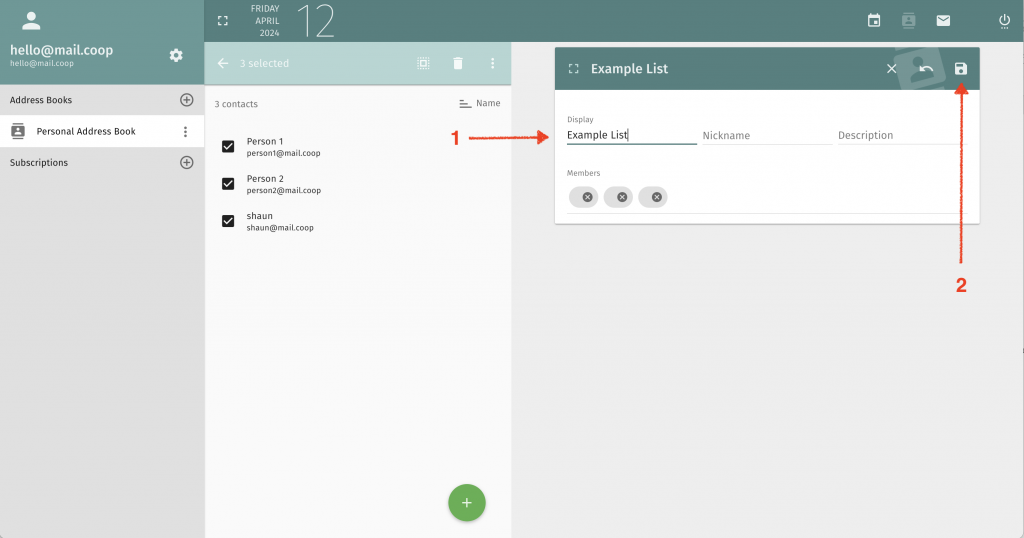
1 - give you list a name and any other details
2 - click the Save icon (floppy disk)
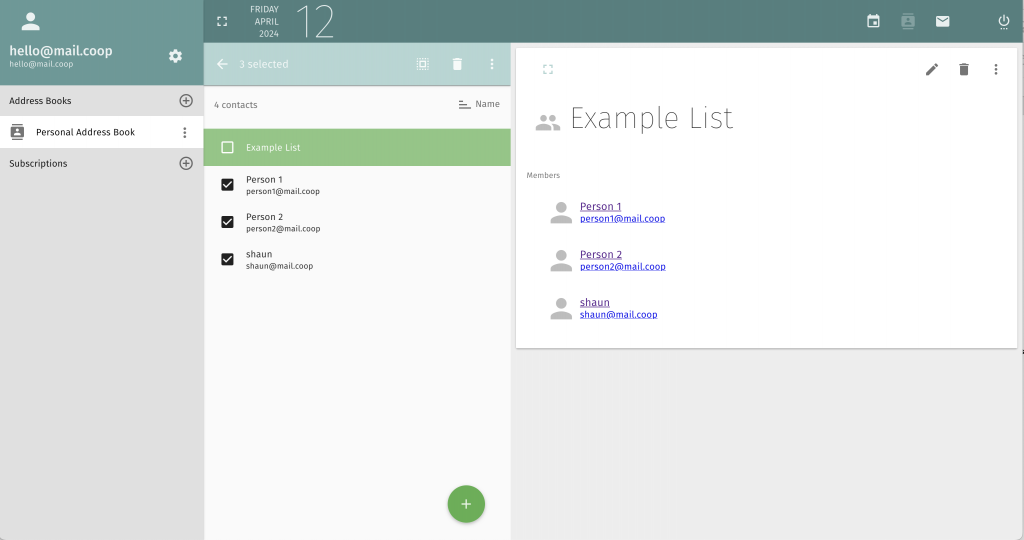
Voilà ! You have a new distribution list
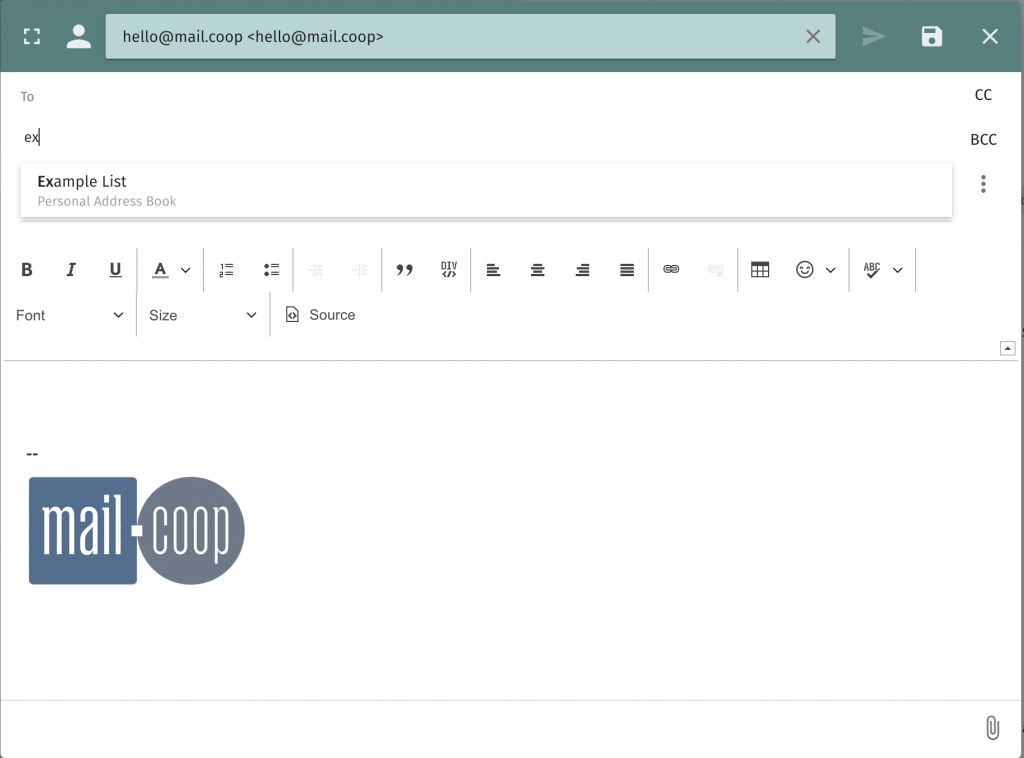
Now, when composing a mail, you can choose the distribution list as a recipient.
