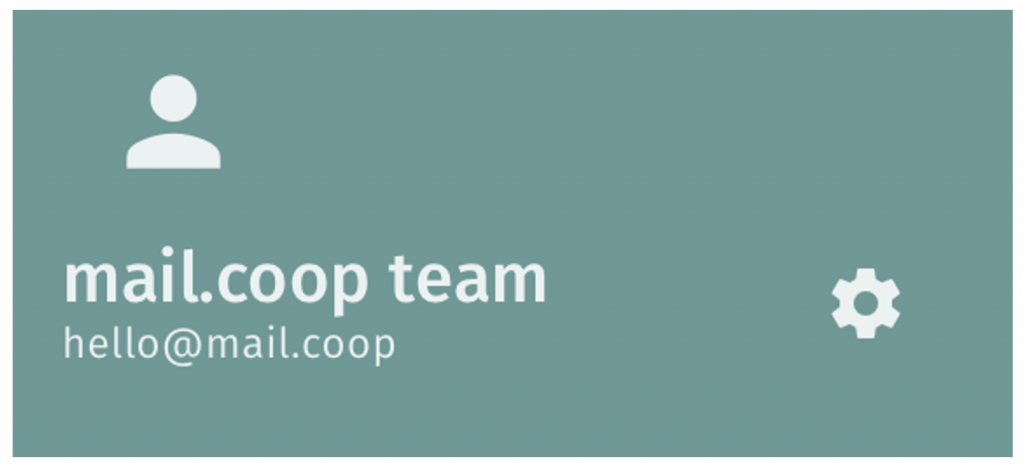How to change the name displayed on your outgoing emails.
First log in to webmail (SOGo) here (at https://webmail.mail.coop) using your username (email address) and your mail.coop password.
Then click on Preferences (cogwheel to the right of your username )
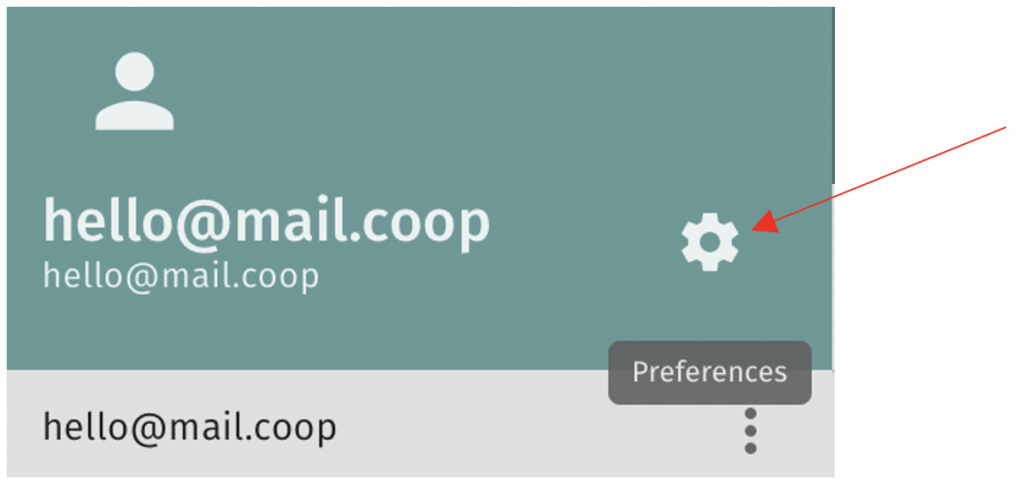
Select Mail
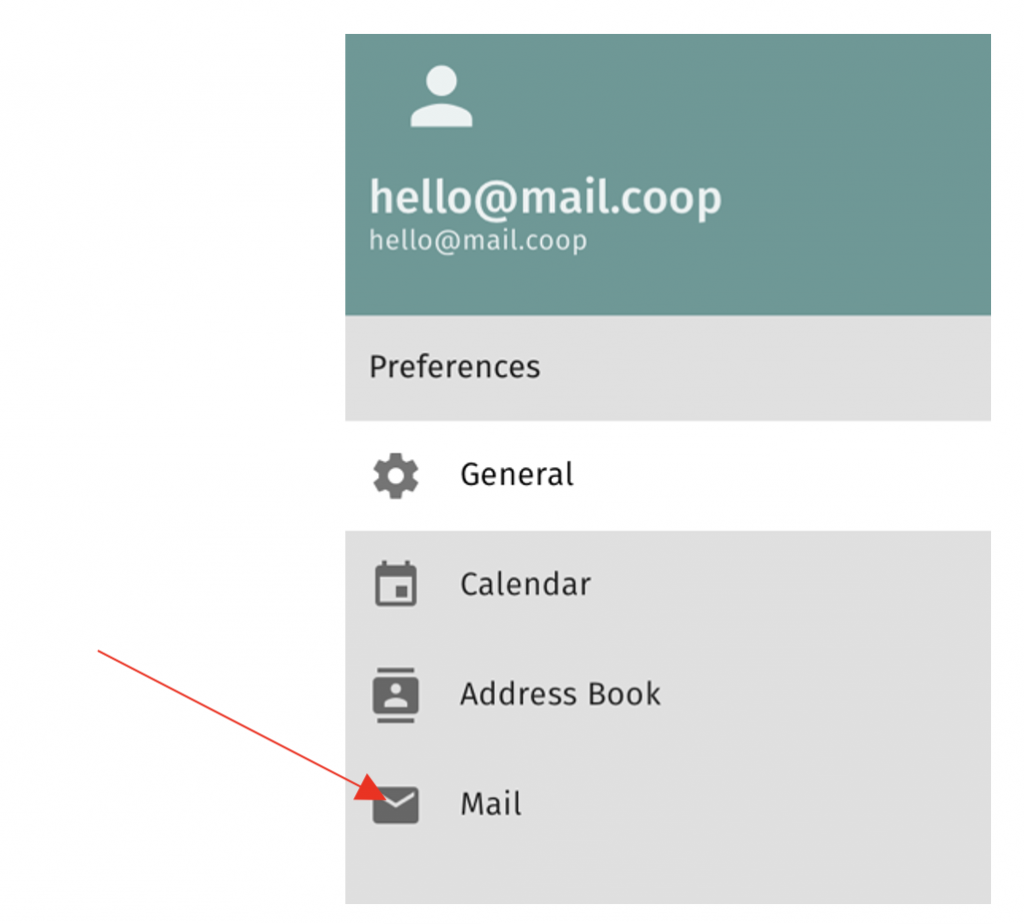
Click on IMAP ACCOUNTS
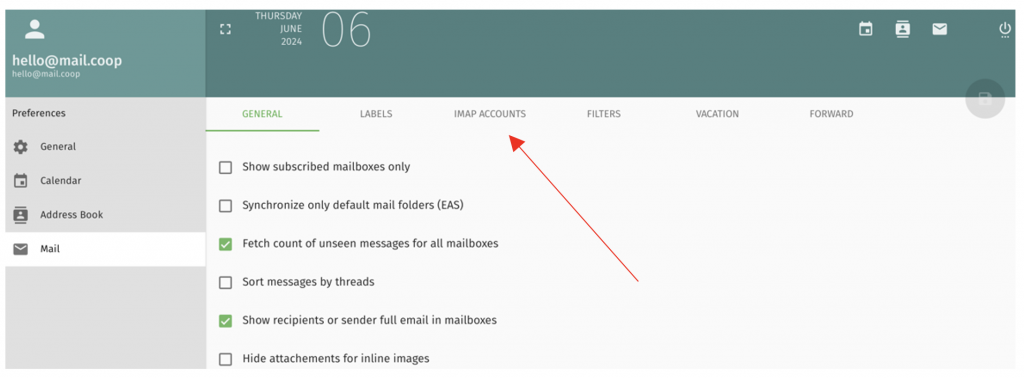
You will be offered a list of mail account s that you can change - normally there will just be one.
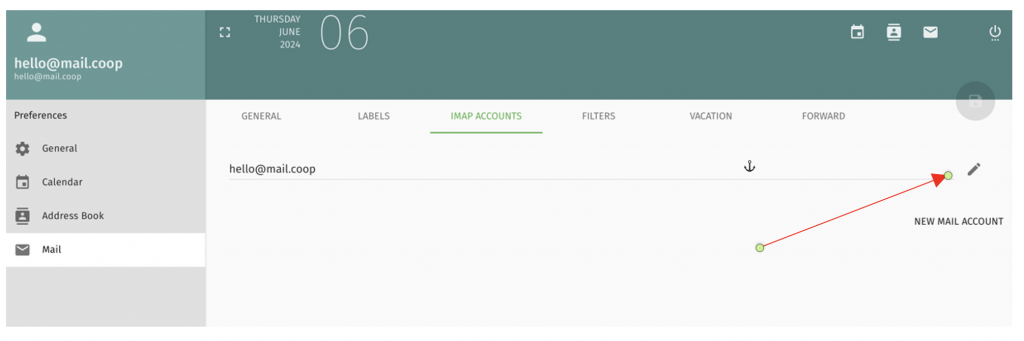
Click on the pencil and the settings will appear. Click on the drop-down arrow next to the heart.
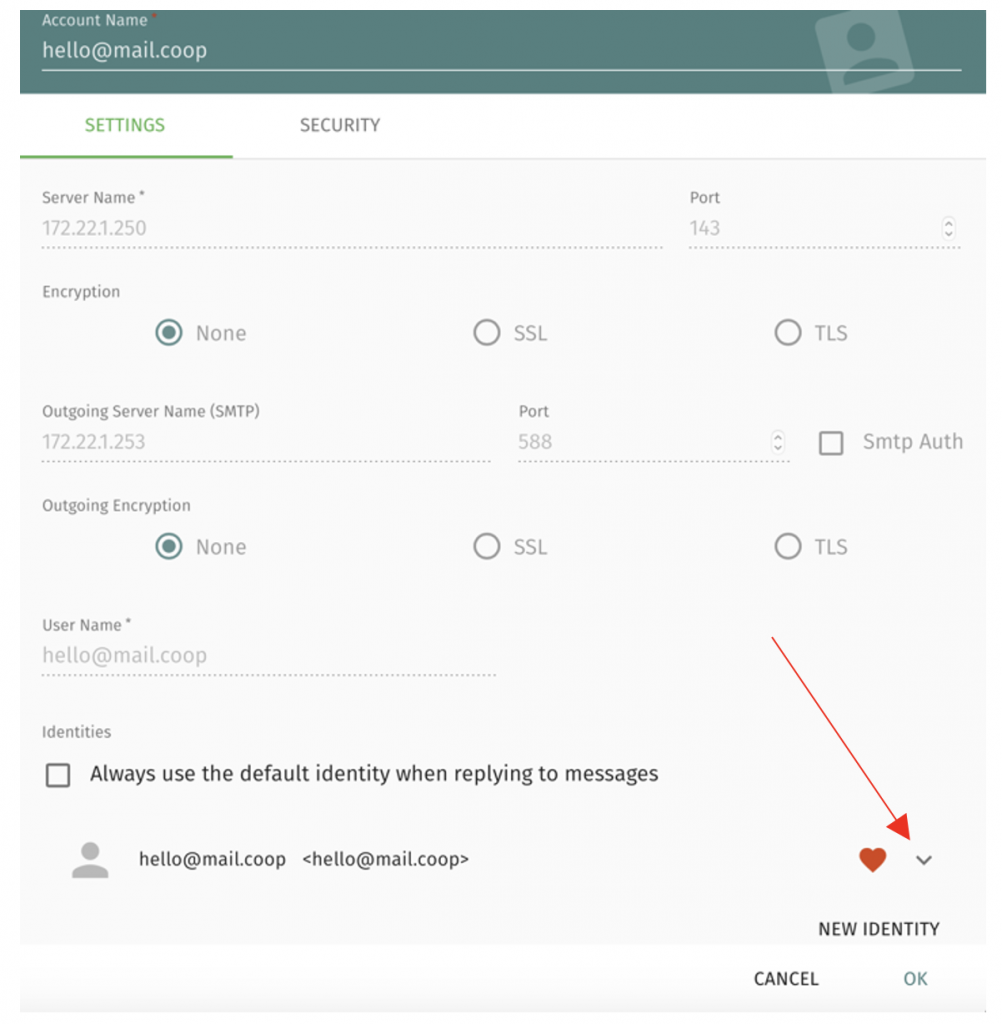
Type your chosen identity under Full Name
(before....)
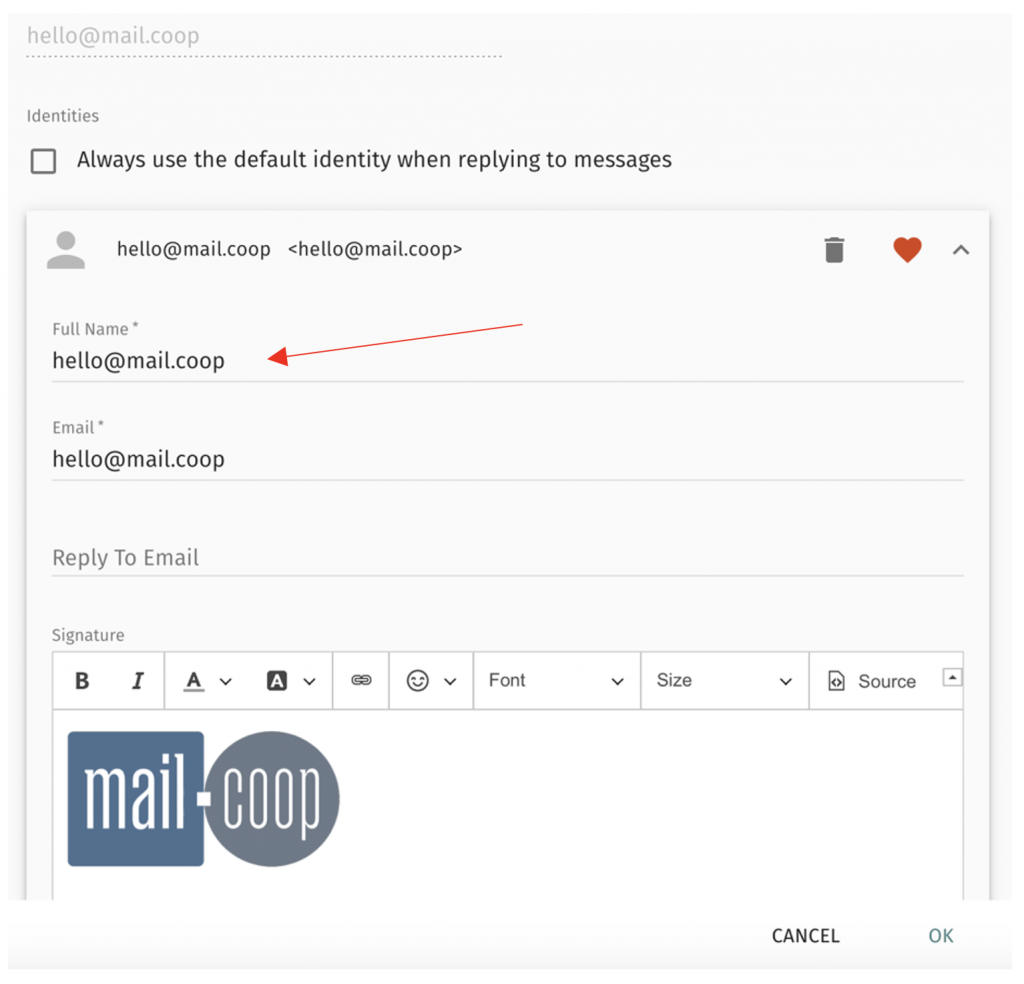
(....after)
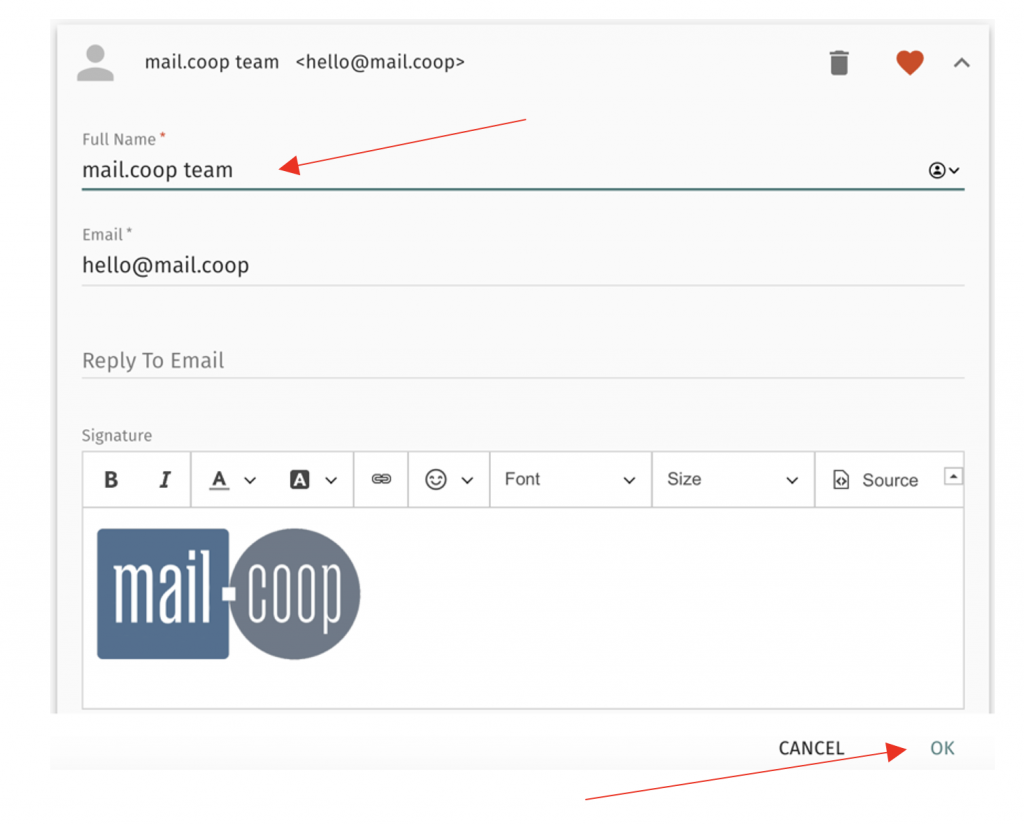
To save, click on OK then on the green floppy disk which appears on the top right.
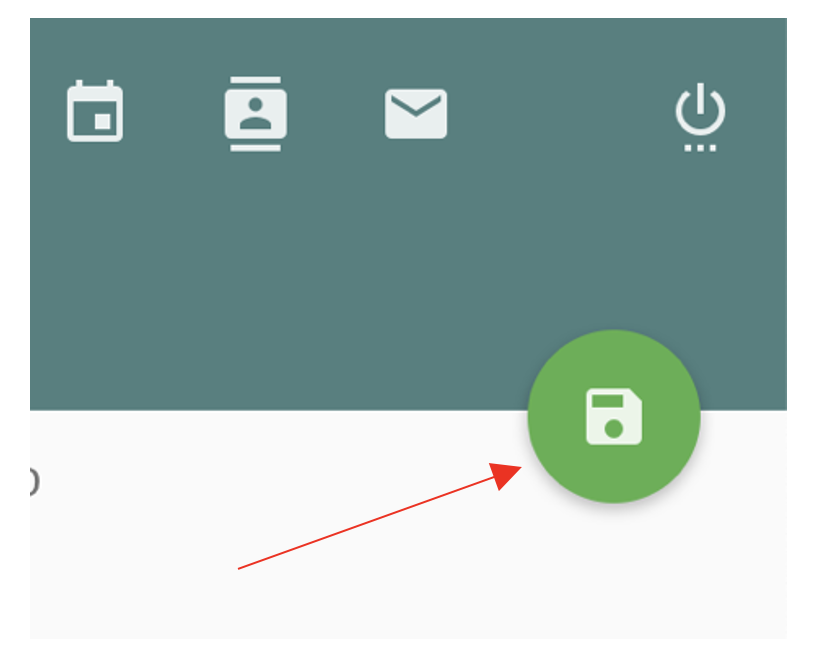
Et voilà! Your new identity has been created.