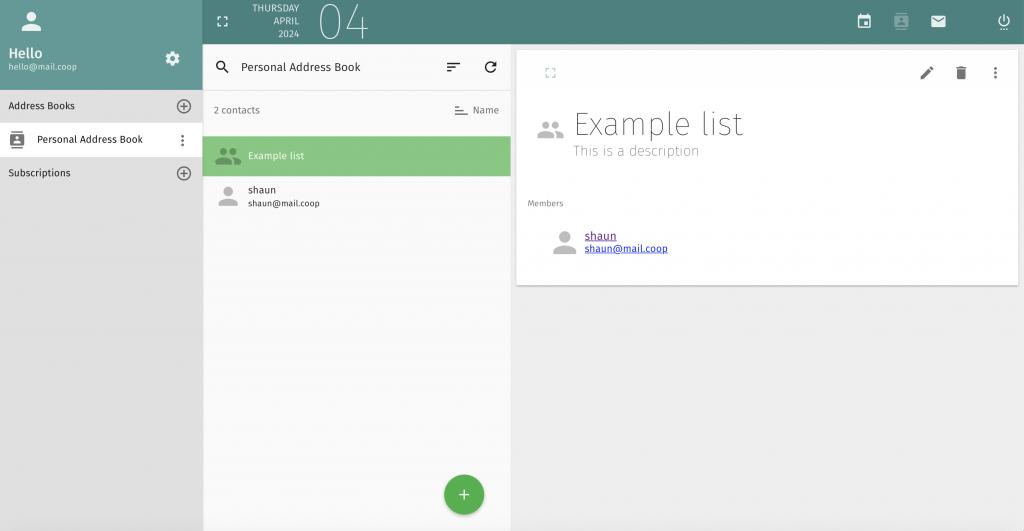Go to the address book (third icon on the right from the top on the SOGo window between the envelope and the calendar)
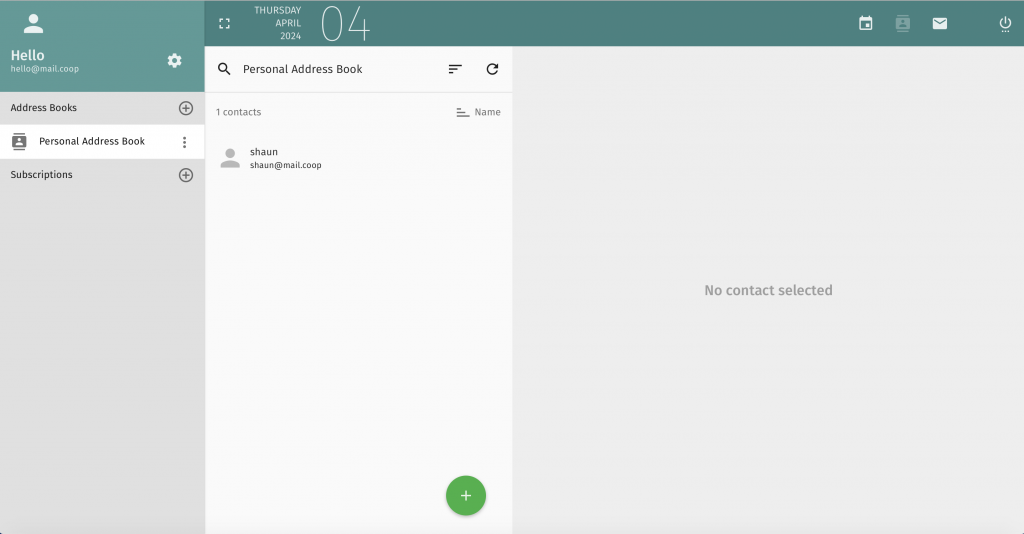
Press on the green plus at the bottom of the page and select the icon with two heads.
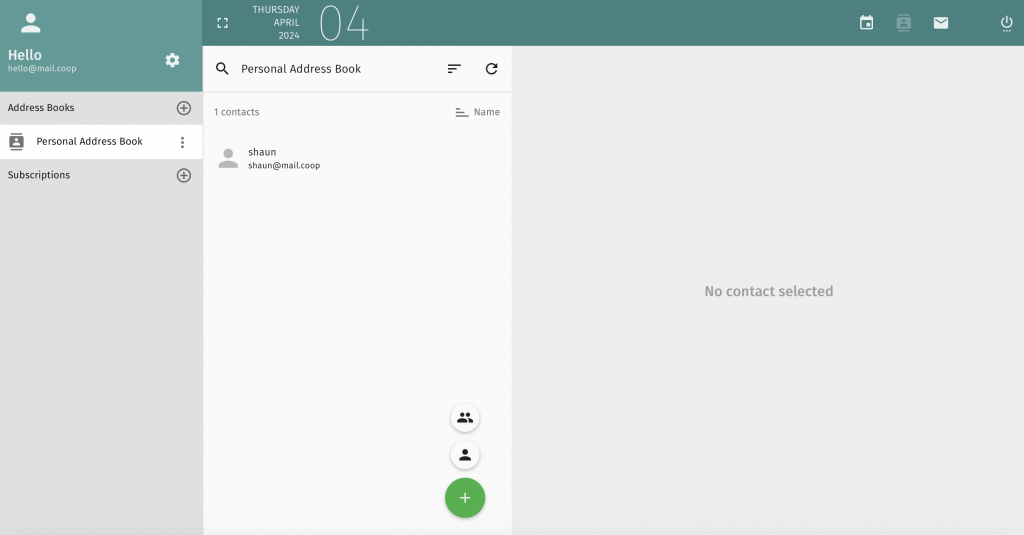
Give a name for your list ( nickname and description are optional).
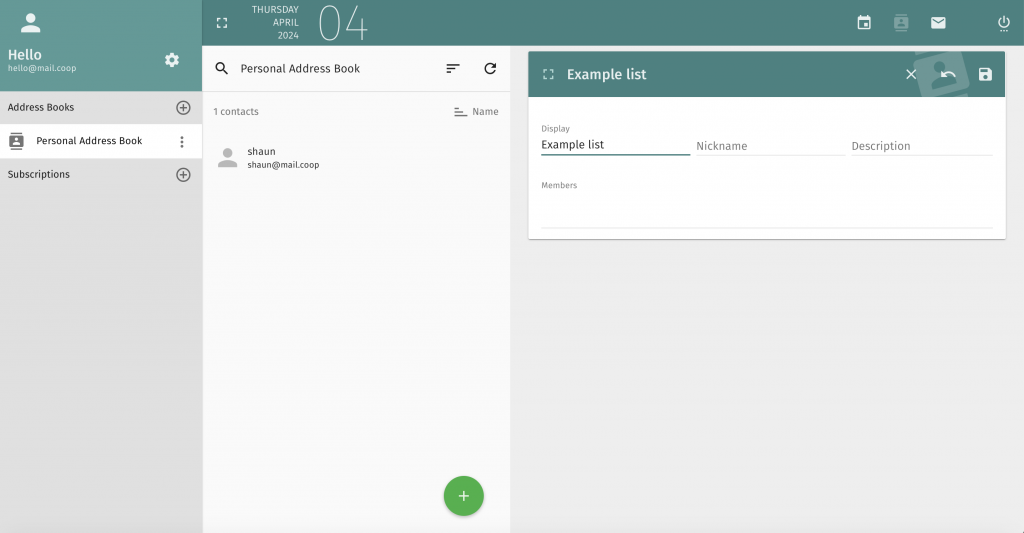
Start typing the name of an address book entry that you want to add to your list and select the one you want.
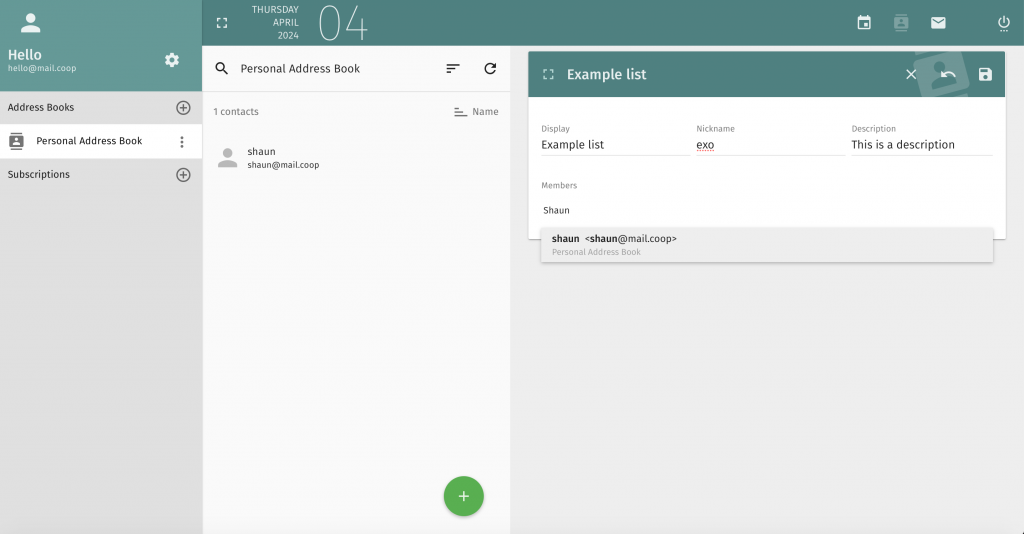
Once you have finished adding the entries, save by clicking on the floppy disk icon.
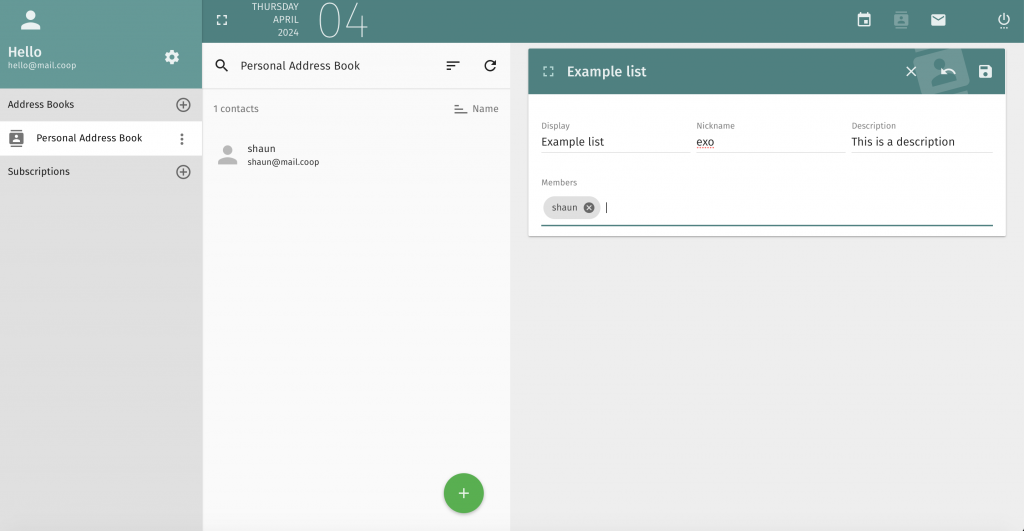
You have created your distribution list.